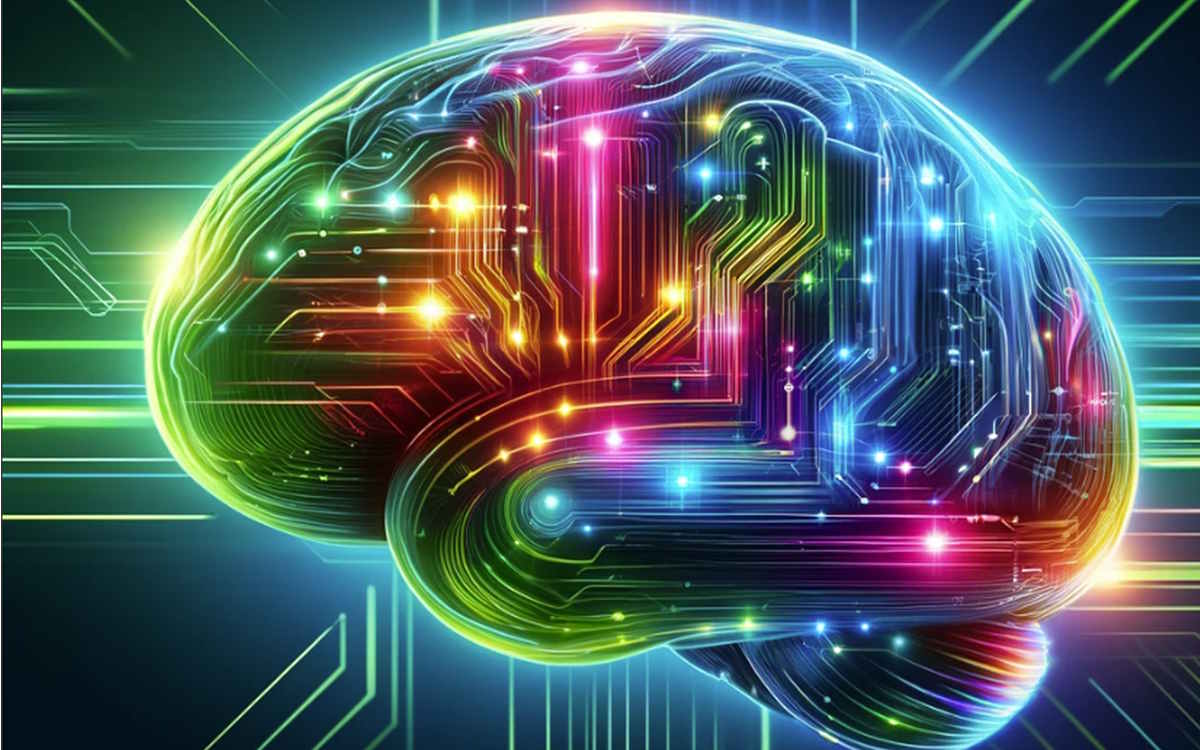

Sportscards used to be a simple business. You would go into your local store and buy a couple of packs. Today, the shelves are empty, and most of the action occurs online. Serious card sellers today are high-volume shippers, and that requires a robust logistical backbone for the shipping and delivery side of your sportscard business.
If you are shipping out cards at high-volumes, you are probably surprised and somewhat frustrated by the amount of time you spend printing out labels. One of the reasons for that is that inkjet printers are not optimally designed to print shipping labels. They are quite slow and inefficient. Also, ink labels can get smudged from water.
Many of these problems can be solved with the purchase of a thermal printer. These machines are a remarkably convenient and straightforward way to print your shipping labels.
Do the advantages offered by a thermal printer make it a worthwhile investment for your sports card sale business? Read on to find out.
A thermal printer does not use ink. Instead, it uses heat to transfer and copy pigments onto paper. They are typically used to create labels and barcodes.
There are two general varieties of thermal printers.

Thermal printers are limited in their graphic applications. The high heat does not work well with subtle colors. Therefore, if you plan to use your printer for high-quality graphics, a thermal printer is not for you. However, this should not be a problem if you are using it primarily for sportscard shipping.
For more comparisons between thermal printers and other printers, see the following links. This link compares thermal printers to inkjet ones, and this article compares them to the laser.

In general, thermal printers are more expensive to operate than their inkjet counterparts. You will indeed save significant money on ink. However, other costs defray those savings.
First, the machine costs significantly more. An excellent thermal printer costs a bit over $200, while a good inkjet can set you back around $130.
Here is a general estimate of the price per label of an average thermal printer versus the price per label of an inkjet.
| Printer Type / No. of Labels | 100 Labels | 500 Labels | 5000 Labels |
| Thermal | $40 | $195 | $1,950 |
| Inkjet | $23 | $115 | $1,150 |
Many thermal printer users complain about the price of the labels. A roll of thermal printer labels can cost between $5-10 more than inkjet ones, depending on the model.
If you are using your printer for other tasks aside from labels, keep in mind that thermal paper costs more than traditional printing. The difference is not huge. A sheet of regular paper costs 0.4 cents, while a roll of thermal is 05.
You will likely end up spending significantly more on labels and paper than you did on the printer itself. Therefore, this is an essential factor.
The significant advantage of a direct transfer thermal printer is that you do not need to buy ink for it. However, if you are using a thermal transfer printer, the ink can cost about twice as much. The specialized ink costs $18-19, while regular ink is $9 or so.

One way to make your thermal printer more cost-effective is to get free labels from UPS. If you open a UPS account, you have the option of obtaining printing supplies from the company free of cost.
How is this done?
FedEx and USPS also supply either free or discounted shipping supplies, depending on the business volume you do through their services.
While thermal printers’ accessories are more expensive, thermal printers save money on maintenance by all accounts. Since thermal printers have fewer moving parts, there is significantly less that can go wrong with them.
Think of all the problems you have with jams and ribbons on your inkjet printers. Thermal printers don’t suffer from those problems because they have neither!
The thermal variant has another advantage. They are far better at printing logos than inkjet printers. If you want distinctive labels, it will cost far less with a thermal printer.

The two leading models are the Dymo 4XL and the Zebra ZD420 series, and they are the best known for a reason. They both are workhorses that are equally compatible with Macs and PCs.
The Zebra line is more expensive than the Dymo 4XL, and that is because it has superior printing quality. It is also faster than other printers and can print labels about as quickly as they are created. It also supports fanfold labels, which are cheaper, and therefore can be more cost-effective.
The Dymo 4XL is about $150 cheaper than the Zebra, and therefore more popular amongst card sellers. However, you can get an excellent refurbished Zebra on Amazon for about the same price as a new Dymo. Many users report that their Zebras, refurbished or not, last for many years and print as good as new.
However, there is a third strong option. Rollo Printers sell for less than either the Zebra or the Dymo. They also have a significant advantage over the Dymo, as they are compatible with fanfold labels. However, the printing quality is inferior to both of its competitors. Still, as long as the labels are easily readable (and the Rollo printed labels certainly are), how high quality does a shipping label really need to be?
A lot of the experienced folks on the blowoutforum swear by the popular Dymo 4XL thermal label printer. However, refurbished models of the Zebra also receive high praise on the forum. The Rollo models have yet to establish themselves in the hobby, but we believe it is just a matter of time. However, since they are newcomers on the scene, we do not know how durable Rollo machines.
For more specifics and comparisons between the different models, check out this in-depth article.
If you occasionally ship cards, there is no reason to get a thermal printer. They cost more, and the supplies can also be quite expensive. However, if you are printing several labels a day, it is an essential purchase. A thermal printer will save you a significant amount of time, and it is built to last.
Is GameStop buying PSA? (the truth!)
I ripped an entire case of Phoenix Football (BIG win or MASSIVE loss?)
Make an extra 30% PROFIT on eBay with this sports card hack
What's your biggest trading card regret? This is a safe space. 🤣
I used ChatGPT to invest in sports cards (and make this thumbnail lol)
Easy hack for buying Tyrese Haliburton rookies at a DISCOUNT.
Did PSA Just Change Everything For Card Collectors?
Top Manchester United trading cards

BCW Thick Card Toploaders 197 Pt. 10 per pack

BCW Thick Card 59 Pt. Toploaders. 25 per pack

BCW 20 Pt. Toploaders. 25 per pack

BCW Standard Card Sleeves. 100 per pack

BCW Thick Card Sleeves. 100 per pack
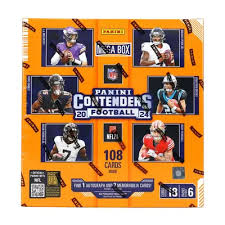
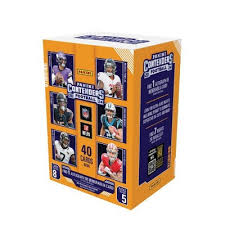

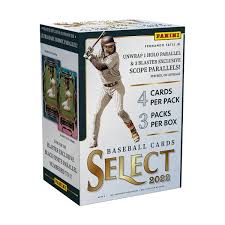
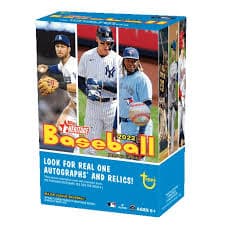
2022 Topps Heritage Baseball Blaster Box Configuration: 7 Packs per Box – 9 Cards per Box. Plus 1 extra pack.
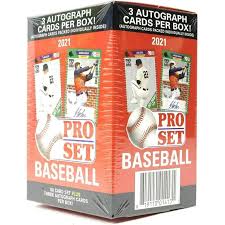
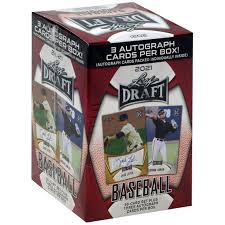
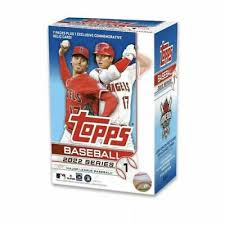
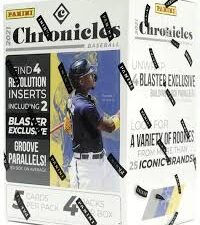
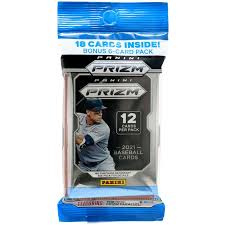
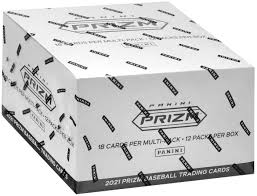

© Copyright 2025 - All rights reserved Cardlines.com / Media Techs LLC - Sports Card News, Reviews, Releases and BREAKS - #thehobby.
Important: When you click on links to various merchants on this site and make a purchase, this can result in this site earning a commission. Affiliate programs and affiliations include, but are not limited to, the eBay Partner Network.
I compared sports card prices from the big sellers to save YOU money
Cardlines June 16, 2025 5:00 pm