

At CardLines, we get hundreds of monthly inquiries from collectors. Nearly half of them are about selling cards on eBay. The need is apparent, and to help, we’re putting together an eBay guide to take a deep dive into selling cards on eBay.
This is the second article in the guide. Be sure to look back at titling your listing, and next we’ll look at how to determine whether you should sell Buy it Now or Auction.
Enjoy this article, and be sure to read the rest of our eBay selling guides to ensure you’re getting max profit for selling sports cards on ebay.
In the last article, we discussed how a proper title can help a lot of people find your card, and what elements go into a proper title.
Today, we look at everything else associated with an eBay listing for the best way to sell sports cards on eBay. From the pictures to the item specifics, item description and seller details, it’s all very important to fill out – especially on high-dollar cards.
Why?
eBay is a business, and the company makes money off of sales. Because of that, it’s in eBay’s best interest to give better visibility to valuable cards that will sell for more. One way to ensure your card has a chance to sell for more is by providing all the details, so by taking the time to do this, you’re earning more eyeballs on your card.
With that in mind, let’s go through the second part of the listing step by step.
This one is straightforward but also really important.
For 90% of your options when selling mid-value cards, you’ll probably list as “Sports Mem, Cards & Fan Shop > Sports Trading cards > Trading Card Singles.”
Occasionally, the subcategory might be “trading card lots” or “sealed trading card boxes,” depending on what you sell.
eBay used to make you drill down into the sport, so it would be listed as “basketball cards,” “football cards,” etc. Eventually, though, it seems they realized that was a lot of switching and tough on the sellers, who often ignored the sports category anyway.
No matter what you’re selling, try to find the best category for it. And pro-tip: The first sub-category can be “Autographs-original,” but I’d only pick that if I’m selling a signed photo or memorabilia piece. If I’m selling a card, even if it is an auto, I’m listing it as “trading card singles.”
Photos are perhaps the most important element of the listing. We’ve grown so accustomed to high-quality pictures coming from our cell phones that the expectation is sky high for eBay cards you’re considering buying.
Especially in an industry where the card’s condition can increase the value by 10x, your potential buyers want to know exactly what they’re getting. And yet, there are still listings that go up every day with terrible pictures.
Don’t be that guy. It’s very easy to get a good picture if you know what you’re doing.
For one, I’d recommend buying a lightbox on eBay. For just around $30, you get an easy-to-assemble box that’s matted all white and includes built-in lighting. Then, get a card stand so you can stand your cards inside the box for photos.
For raw cards, take these pictures:
For graded cards, I usually just take a picture of the front and back of the slab. It’s already graded, so people aren’t exactly shopping for condition.
Make sure your images are:
If you can nail this part of the listing, you’re making big strides toward getting every last penny you can out of your card.
The item specifics seem like a lot and they can take a little while to go through, but if you want max visibility on eBay, they’re necessary.
Confession: I usually don’t do these on $10 cards, but for anything that I think will sell for more than $50 or so, I always take the time to do it. You can be the judge of what cards you think are worth the time and which are not. In doubt? Do it for all of them.
Here are the item specifics, one by one, and how to approach them.
There are also “additional” options, but unless you have a card worth $5,000+, don’t worry about them.
There’s a common belief that you need to write a small novel in the item description.
That’s not the case.
This is the most customer/shopper-facing segment of the auction, and most shoppers don’t want to read anything long or windy. They just want the details.
That’s why I’d include the following:
You do not need to convince your buyer that the player in the auction is the next Hall of Famer.
For an example of what this could look like if done well:
2015-16 Karl-Anthony Towns Hot Signatures rookie card /25.
This card has a soft corner on the back bottom right. See pictures for the overall condition of the card.
ALWAYS feel free to ask for more pictures or send inquiries about the card. I’m happy to help.
I offer free combined shipping and ship fast and securely. Thanks for looking!
You can take that template and copy, paste and use for your own listing if you’d like.
Finally, these are the nitty-gritty details of how the sale will work. Much like we did with item specifics, let’s take them one by one.
While it might look like a lot to fill out for all of your cards, all the extra details we’ve covered in today’s post will take less than 5 minutes to complete for yourself (not counting the time it takes to photograph your cards, but you’ll get efficient at that, too).
The extra time will give your search more visibility and overall elevate its eBay performance, regardless of whether it’s an auction or a BIN.
Now go grab your cards, hop on eBay, and start getting the MOST out of each listing. And don’t forget to check out the rest of our eBay Guide articles!
Cardlines.com is your source for all things cards including how to get the most out of selling on ebay. Follow these articles to be on the road to learning the best way to sell sports cards on ebay.
Is GameStop buying PSA? (the truth!)
I ripped an entire case of Phoenix Football (BIG win or MASSIVE loss?)
Make an extra 30% PROFIT on eBay with this sports card hack
What's your biggest trading card regret? This is a safe space. 🤣
I used ChatGPT to invest in sports cards (and make this thumbnail lol)
Easy hack for buying Tyrese Haliburton rookies at a DISCOUNT.
Did PSA Just Change Everything For Card Collectors?
Top Manchester United trading cards

BCW Thick Card Toploaders 197 Pt. 10 per pack

BCW Thick Card 59 Pt. Toploaders. 25 per pack

BCW 20 Pt. Toploaders. 25 per pack

BCW Standard Card Sleeves. 100 per pack

BCW Thick Card Sleeves. 100 per pack
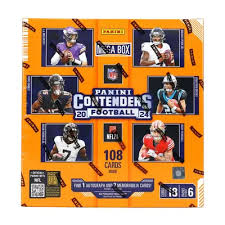
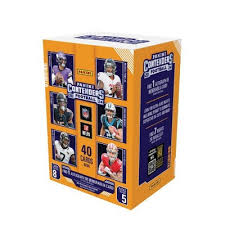

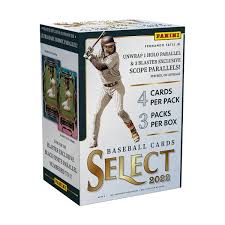
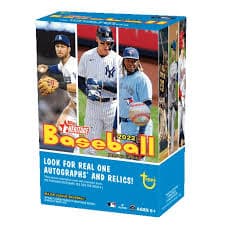
2022 Topps Heritage Baseball Blaster Box Configuration: 7 Packs per Box – 9 Cards per Box. Plus 1 extra pack.
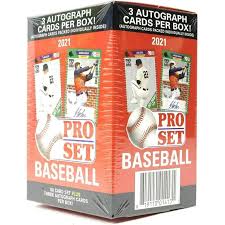
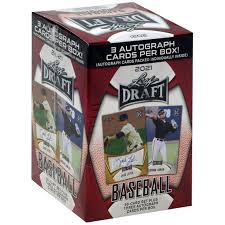
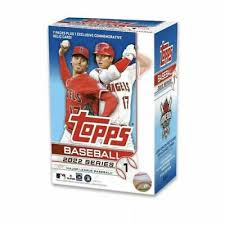
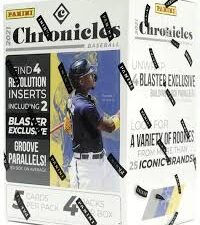
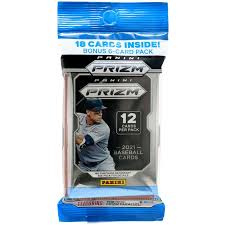
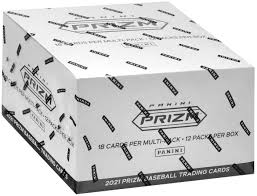

© Copyright 2025 - All rights reserved Cardlines.com / Media Techs LLC - Sports Card News, Reviews, Releases and BREAKS - #thehobby.
Important: When you click on links to various merchants on this site and make a purchase, this can result in this site earning a commission. Affiliate programs and affiliations include, but are not limited to, the eBay Partner Network.
I compared sports card prices from the big sellers to save YOU money
Cardlines June 16, 2025 5:00 pm